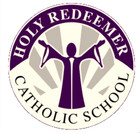If you do not currently have a student in EICS, you will be unable to log into PowerSchool but the SchoolEngage portal will enable you to register students who are new or returning to EICS.
- Go to https://eics.schoolengage.ca/#/login
- If you have not yet created an account, click "Create new account?" to create a new account
- To finish creating a new account, enter the required information and click "Register"
- Note: A valid email address will be required to complete the signup procedure
- Once you have registered, log into SchoolEngage and click the "Add Student" button to add a new student, then fill in their information.
- Important - all fields other than the ASN are required. The school will fill out the ASN itself after registration is complete.
- Click the Graduation Hat icon and choose the student you added to see a list of forms.
- Click "New" beside the registration form that is relevant for the year you are registering
To complete the form successfully you'll also need to ensure that you have a copy of the child's citizenship documentation (e.g. Canadian Birth Certificate, Permanent Residence Card, Student Study Permit, etc.). For students who are not Canadian citizens, we are also required to maintain parent documentation on file (e.g. Permanent Residence Card, Work Permit, etc.)
Once the child is enrolled in the school, a PowerSchool account will be created automatically for you and connected to the email address used to sign in to SchoolEngage.